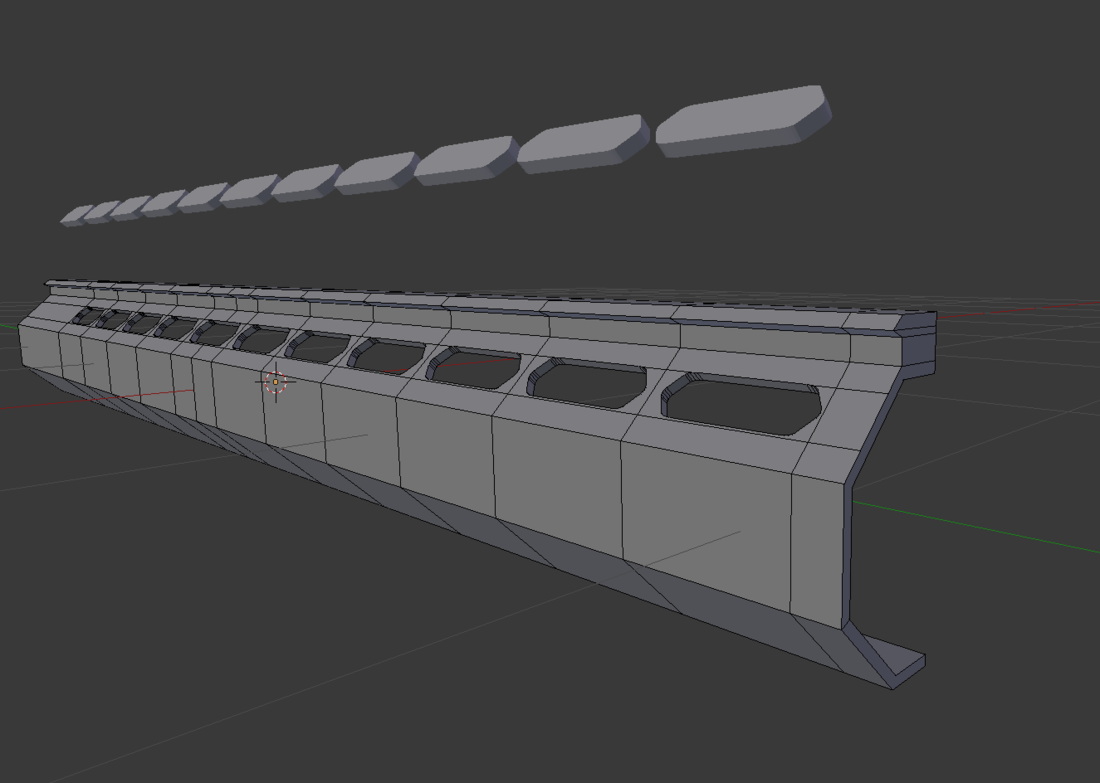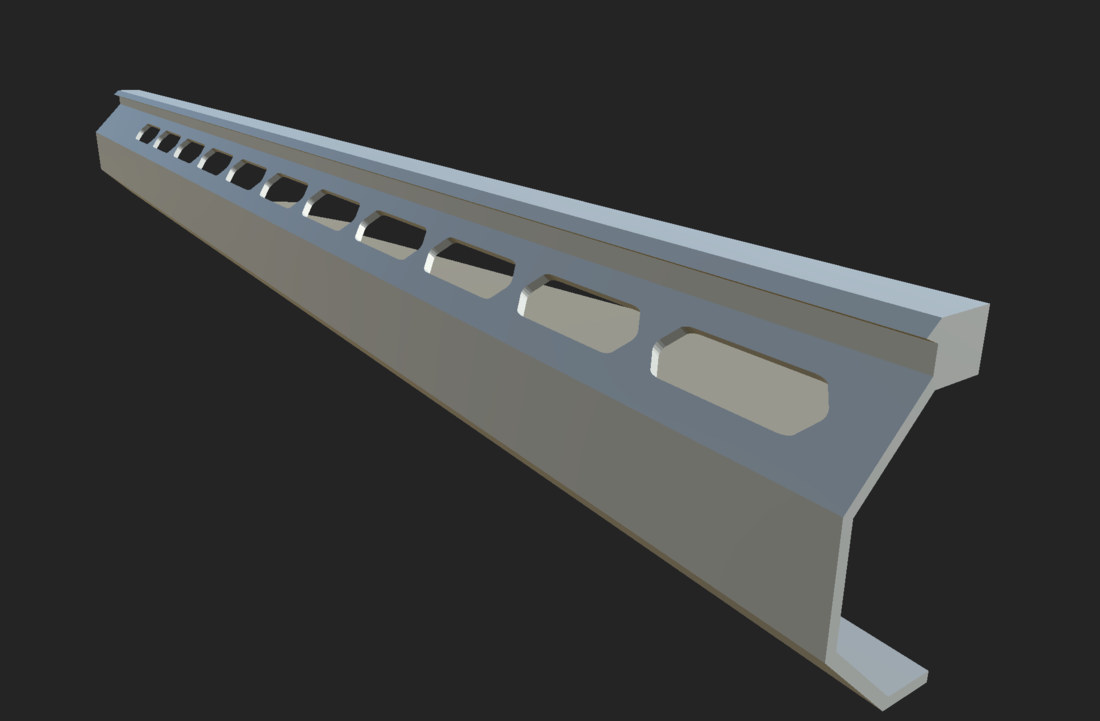I just recently go into Blender. I started doing Add Modifier -> boolean (difference) and chose the mesh I created you can see in the image to see what I did. The issue is I export the .fbx object and import it into Substance Painter and I end up with weird faces across the first set of holes I substracted from main object. Does anyone know what could be the problem?
🎉 Celebrating 25 Years of GameDev.net! 🎉
Not many can claim 25 years on the Internet! Join us in celebrating this milestone. Learn more about our history, and thank you for being a part of our community!
Issue with hidden faces
Well, I can tell you what I'd do in this situation. I'd open the .fbx in notepad and manually adjust it (finding and removing said face) from it. Sorry, not a great answer, but it may be a misread issue between the two different programs.
This topic is closed to new replies.
Advertisement
Popular Topics
Advertisement