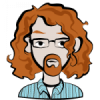Tsugumo rules. *bump*
🎉 Celebrating 25 Years of GameDev.net! 🎉
Not many can claim 25 years on the Internet! Join us in celebrating this milestone. Learn more about our history, and thank you for being a part of our community!
A link to my 2d pixel art tutorial...
It''s Tsugomo! Weren''t you big in the QB scene? The writer of The Game? I remember seeing some of your stuff...
Just found gamedev.net, ''eh? Heh... your tutorials have been around for over a year, haven''t they? I remember reading them why they just came out...
--Nairb
Just found gamedev.net, ''eh? Heh... your tutorials have been around for over a year, haven''t they? I remember reading them why they just came out...
--Nairb
Alright! This is awesome! THANKS!

Parklife
-------------
Confidence is a preference for the habitual voyeur of what is known as... (Parklife!)
Parklife
-------------
Confidence is a preference for the habitual voyeur of what is known as... (Parklife!)
Aw yes  old skool graphics. Excellent tutorials, very good examples. Loved it !
old skool graphics. Excellent tutorials, very good examples. Loved it !
I wish I had a scanner handy, I could show you some of my old works for the HP48 calculator. I did quite a bunch of sprites for a game on it. It''s the best exercise I know of for learning to make sprites. Two colours
Thanks for the link !
Sancte Isidore ora pro nobis !
I wish I had a scanner handy, I could show you some of my old works for the HP48 calculator. I did quite a bunch of sprites for a game on it. It''s the best exercise I know of for learning to make sprites. Two colours
Thanks for the link !
Sancte Isidore ora pro nobis !
Heh... i am currently doing some art for a 2d sidescroller... and i wanted to make the characters very capcom-ish in style ( or at least a cel shaded anime type figure...) and i was trying to do exactly what your tutorial said not to do... scan each individual pose and try to animate that instead of working things at the pixel level... well your method was ALOt easier, and i really appreciate the extra infro you added about how to use the layer function on photoshop ( and PSP as well) because i wasnt quite sure how to do taht kind of stuff (to create the figure outline) i really appreciated all the help your tutorial offered, and i hope that if you are interested i can show you some finished animations to ask for some suggestions about character movement.
-steve
p.s. the tiles tutorial was very informative as well
-steve
p.s. the tiles tutorial was very informative as well
Thanks for the kind words, all...I''m not sure when I''ll be doing the next update but it''ll just cover doing a walking animation or something and for the most part if you read what''s there, it should be relatively easy to figure out because you''ll be studying how other games do it like I repeat over and over, riiight?  I''m thinking of throwing some general animation info together into one chapter and just mentioning bits instead of going through drawing each frame every single time (it''ll just look like the other chapters where I do it anyway). I want to just touch on stuff like having a few extra frames in jumps, the timing for movements, the general numbers of frames for walk cycles, etc. Anyway, I don''t know when I''ll get all this done, heh...
I''m thinking of throwing some general animation info together into one chapter and just mentioning bits instead of going through drawing each frame every single time (it''ll just look like the other chapters where I do it anyway). I want to just touch on stuff like having a few extra frames in jumps, the timing for movements, the general numbers of frames for walk cycles, etc. Anyway, I don''t know when I''ll get all this done, heh...
greensam: I covered a bit of "color theory" in one of the tile sections...Can''t remember which off the top of my head, heh. Just stuff about using different intensities of colors and all...The principles should apply to doing any graphics.
TechnoHydra: I want to get back to doing more RPG sections because there''s a lot that I haven''t covered yet, but I have to work on whatever I feel the groove for working on and I''ve been playing a lot of Capcom VS SNK lately so right now I''m in fighting game mode, heh...I''ll definately get back to RPG stuff eventually and cover doing different angles. For battle sprites a lot of the same principles of the fighting game sprites apply, only you''re working smaller. If you''re just using tiny battle sprites though, then you''ll want to do pretty much everything in pixels and kind of wing it, heh...Try starting with a basic silhouette shape of pixels and work from there (like in the big sprite section). Learn from everything, even if it doesn''t apply directly.
Nairb: Yeah, I did TheGame way way back...Kill off the "/tutorial/" in the URL for my page which has some stuff on it if you''re interested. I''ve been slacking off on the updating of it this summer (and focusing on the tutorial) though, heh...The tutorial was dormant for a year while I was doing the college thing. I''ve known of gamedev.net for awhile, but I''ve never checked out the message boards, let alone found a section for graphics. As far as I know there aren''t any message boards for pixel art stuff (since 3d has pretty much killed it), so I was surprised to find this one.
ahw: Heh...I did some graphics for a friend who was making a calculator game. Definately a challenge when you''ve got only black and white to work with. The Game Boy only had 4 shades of grey...looking back at some of the art in the games, it''s amazing what they were able to pull off.
st0ven: A lot of stuff can be done at the pixel level, but the hand-drawn routine is good for doing dramatic changes in poses...like a guy punching could probably be done totally in pixels, whereas if he was doing some sort of flipping/rotating kick you''d probably be wasting time trying to get it to look nice working from scratch with pixels. Just try to find the method that lets you do the least work, heh...I''m not too familiar with the forum, but if you''ve got animations, post them here. I''m sure other people would like to check them out as well.
whew...I think that covered everything, heh.
- Tsugumo
greensam: I covered a bit of "color theory" in one of the tile sections...Can''t remember which off the top of my head, heh. Just stuff about using different intensities of colors and all...The principles should apply to doing any graphics.
TechnoHydra: I want to get back to doing more RPG sections because there''s a lot that I haven''t covered yet, but I have to work on whatever I feel the groove for working on and I''ve been playing a lot of Capcom VS SNK lately so right now I''m in fighting game mode, heh...I''ll definately get back to RPG stuff eventually and cover doing different angles. For battle sprites a lot of the same principles of the fighting game sprites apply, only you''re working smaller. If you''re just using tiny battle sprites though, then you''ll want to do pretty much everything in pixels and kind of wing it, heh...Try starting with a basic silhouette shape of pixels and work from there (like in the big sprite section). Learn from everything, even if it doesn''t apply directly.
Nairb: Yeah, I did TheGame way way back...Kill off the "/tutorial/" in the URL for my page which has some stuff on it if you''re interested. I''ve been slacking off on the updating of it this summer (and focusing on the tutorial) though, heh...The tutorial was dormant for a year while I was doing the college thing. I''ve known of gamedev.net for awhile, but I''ve never checked out the message boards, let alone found a section for graphics. As far as I know there aren''t any message boards for pixel art stuff (since 3d has pretty much killed it), so I was surprised to find this one.
ahw: Heh...I did some graphics for a friend who was making a calculator game. Definately a challenge when you''ve got only black and white to work with. The Game Boy only had 4 shades of grey...looking back at some of the art in the games, it''s amazing what they were able to pull off.
st0ven: A lot of stuff can be done at the pixel level, but the hand-drawn routine is good for doing dramatic changes in poses...like a guy punching could probably be done totally in pixels, whereas if he was doing some sort of flipping/rotating kick you''d probably be wasting time trying to get it to look nice working from scratch with pixels. Just try to find the method that lets you do the least work, heh...I''m not too familiar with the forum, but if you''ve got animations, post them here. I''m sure other people would like to check them out as well.
whew...I think that covered everything, heh.
- Tsugumo
greensam : it has all to do with Colour Theory (yeah, with caps  )
)
It was developed by Van Gogh, mainly (at least, that's what I remembe from my Art classes) and it's pretty simple to understand. I remember doing that in kindergarten (not the theory, but at least I know we were sensibilized to it at that stage).
Of course there are other artists that explored Colour Theory in their work. I remember we did Vasarely (though is focus wasnt on colour itself, but I really like the work of this man). Andy Warhol and his photographs (well, I don't like it, but it's a god example nonetheless). And of course Mondrian, but don't just look at the pictures, you have to know the idea behind it if you want to understand the depth of his work (that's the main problem with abstract art)
Basically, you can put colours all around a circle (look at the one in Photoshop, that's the one). Starting from red, and going through orange, yellow, green, turquoise, blue, purple, magenta and back to red.
By combining colours in different manners you can achieve effects of contrast, or blending.
The classic example is to use warm colours for the foreground, and cold colours for the background.
Just look at any painting of a campfire by the moonlight You'll get the trees anything but black. Generally they'll be redish yellow on the fire side, and blue violet on the moon side.
You'll get the trees anything but black. Generally they'll be redish yellow on the fire side, and blue violet on the moon side.
On the other hand, you can use "friend" colours next to each other to get a blending effect, though I rarely do that myself (at least, for cartoonish looking drawings), it's called a Camaieu (well, in French that is). think of having dark blues and purple and violet for the clothes on a character, for instance, rather than having weird mixes of contrasting colours (orange and green and brown, anyone ?)
Actually, I checked out for some links, and I found that. Van gogh is in there, but he is certainly not the first... my mistake
Oh, and in tsugumo articles, you see an example of that in the Chapter 5: De-Mystifying "The Greats" with the tree shadow.
------------------
ps: I forgot to mention anothe thing.
Colours are not just chosen to create contrast and blending, they also have to express something. That's how you choose colours.
When you want something calm and soothing, you'd go for pale colours, preferably cold ones. On the other hand, warm colours will have a tonifying effect.
The thing is to *LOOK* around you and try to understand what's going on.
Of course, with a bit of knowledge of theory, it's easier, but try nonetheless.
Look at military for instance. In modern warfare you choose a certain colour for some practical reason rather than looks. The first example (that I know of) of this was the French army at the beginning of WWI. They started with their bright blue uniform with a flashy red hat (no joke), while our German neighbour started with their brand new camo clothes : we got smashed quite quickly (though at least we looked stylish ). Quickly we adopted a "horizon blue" uniform. The reason being to be undiscerable from the pale dark blue sky from the North of France... (while the American had a brownish green thing, to look like the mud). then yo get the stripes and other things to blend even more with the background, you get the idea.
). Quickly we adopted a "horizon blue" uniform. The reason being to be undiscerable from the pale dark blue sky from the North of France... (while the American had a brownish green thing, to look like the mud). then yo get the stripes and other things to blend even more with the background, you get the idea.
That really was an example of how colour is chosen for its contrast and blending properties, so maybe a different example shoud be appropriate.
I had this figurine I wanted to paint. It was a warrior of Ilian, a Goddess of Chaos. So I needed dark colours (well, to look *dark*, you know ... ), I didnt want just black. Most of the concepts associated with that goddess in the game gave me a cold, manipulative, even icy feeling... but my own preferences are for reddish colours. So I settled for a dark purple with blueish shadows. The blueish brought my purple on the 'cold' side. For armour details I could have gone for a simple steel look, but I didnt like that. I went for something more subtle. I used a bronze colour, washed with black, to get some really dark bronze armour plate. the brownish of the bronze created a nice contrast with the cold purple of the cloth, but the overall level of brightness being the same for both colours, thus not becoming a "flashy" contrast (a had to explain notion... rather than look like to opposite next to each other like black and white, it looks ... well ... it looks *good*, as in gold on a blue background, or a red flower in a green field... get it ?)
), I didnt want just black. Most of the concepts associated with that goddess in the game gave me a cold, manipulative, even icy feeling... but my own preferences are for reddish colours. So I settled for a dark purple with blueish shadows. The blueish brought my purple on the 'cold' side. For armour details I could have gone for a simple steel look, but I didnt like that. I went for something more subtle. I used a bronze colour, washed with black, to get some really dark bronze armour plate. the brownish of the bronze created a nice contrast with the cold purple of the cloth, but the overall level of brightness being the same for both colours, thus not becoming a "flashy" contrast (a had to explain notion... rather than look like to opposite next to each other like black and white, it looks ... well ... it looks *good*, as in gold on a blue background, or a red flower in a green field... get it ?)
Mmmh, hope it helps.... maybe I should write a primer on this, it would help my students, too.
Edited by - ahw on August 2, 2001 10:19:30 AM
It was developed by Van Gogh, mainly (at least, that's what I remembe from my Art classes) and it's pretty simple to understand. I remember doing that in kindergarten (not the theory, but at least I know we were sensibilized to it at that stage).
Of course there are other artists that explored Colour Theory in their work. I remember we did Vasarely (though is focus wasnt on colour itself, but I really like the work of this man). Andy Warhol and his photographs (well, I don't like it, but it's a god example nonetheless). And of course Mondrian, but don't just look at the pictures, you have to know the idea behind it if you want to understand the depth of his work (that's the main problem with abstract art)
Basically, you can put colours all around a circle (look at the one in Photoshop, that's the one). Starting from red, and going through orange, yellow, green, turquoise, blue, purple, magenta and back to red.
By combining colours in different manners you can achieve effects of contrast, or blending.
The classic example is to use warm colours for the foreground, and cold colours for the background.
Just look at any painting of a campfire by the moonlight
On the other hand, you can use "friend" colours next to each other to get a blending effect, though I rarely do that myself (at least, for cartoonish looking drawings), it's called a Camaieu (well, in French that is). think of having dark blues and purple and violet for the clothes on a character, for instance, rather than having weird mixes of contrasting colours (orange and green and brown, anyone ?)
Actually, I checked out for some links, and I found that. Van gogh is in there, but he is certainly not the first... my mistake
Oh, and in tsugumo articles, you see an example of that in the Chapter 5: De-Mystifying "The Greats" with the tree shadow.
------------------
ps: I forgot to mention anothe thing.
Colours are not just chosen to create contrast and blending, they also have to express something. That's how you choose colours.
When you want something calm and soothing, you'd go for pale colours, preferably cold ones. On the other hand, warm colours will have a tonifying effect.
The thing is to *LOOK* around you and try to understand what's going on.
Of course, with a bit of knowledge of theory, it's easier, but try nonetheless.
Look at military for instance. In modern warfare you choose a certain colour for some practical reason rather than looks. The first example (that I know of) of this was the French army at the beginning of WWI. They started with their bright blue uniform with a flashy red hat (no joke), while our German neighbour started with their brand new camo clothes : we got smashed quite quickly (though at least we looked stylish
That really was an example of how colour is chosen for its contrast and blending properties, so maybe a different example shoud be appropriate.
I had this figurine I wanted to paint. It was a warrior of Ilian, a Goddess of Chaos. So I needed dark colours (well, to look *dark*, you know ...
Mmmh, hope it helps.... maybe I should write a primer on this, it would help my students, too.
Edited by - ahw on August 2, 2001 10:19:30 AM
Maybe I should start visiting this forum more often. I found your tutorials a while ago, Tsugumo, they are all excellent! I was terrible at sprites before I read those tutorials. I could always do some okay tiles, but the tutorials on that helped me as well. Great work, I look forward to reading more.
I jsut thought I would mention a very good software that let you play with your own characters. It has generated a huge following and tons of characters taken from many different fighting games... if you can extract the sprite files, you'll have a BIG source of inspiration to work from 
It's called MUGEN. And it kicks major ass
Mmmm I can't resist to give you a link to the first Black and White sprite work I did for the HP, that was 5 or 6 years ago, and bear in mind that the HP48 screen is only 131 by 64 pixels... if only I had my scanner to show you the later works... anyway, enjoy
Edited by - ahw on August 5, 2001 12:33:36 PM
It's called MUGEN. And it kicks major ass
Mmmm I can't resist to give you a link to the first Black and White sprite work I did for the HP, that was 5 or 6 years ago, and bear in mind that the HP48 screen is only 131 by 64 pixels... if only I had my scanner to show you the later works... anyway, enjoy
Edited by - ahw on August 5, 2001 12:33:36 PM
The link does not seem to be working? I also did a search and wahat it came up with did not seem to be working either.
Sounds so very interesting, could someone point me in the right direction.
Thanks
Sounds so very interesting, could someone point me in the right direction.
Thanks
This topic is closed to new replies.
Advertisement
Popular Topics
Advertisement