Users can now record and share videos in any WebAR project
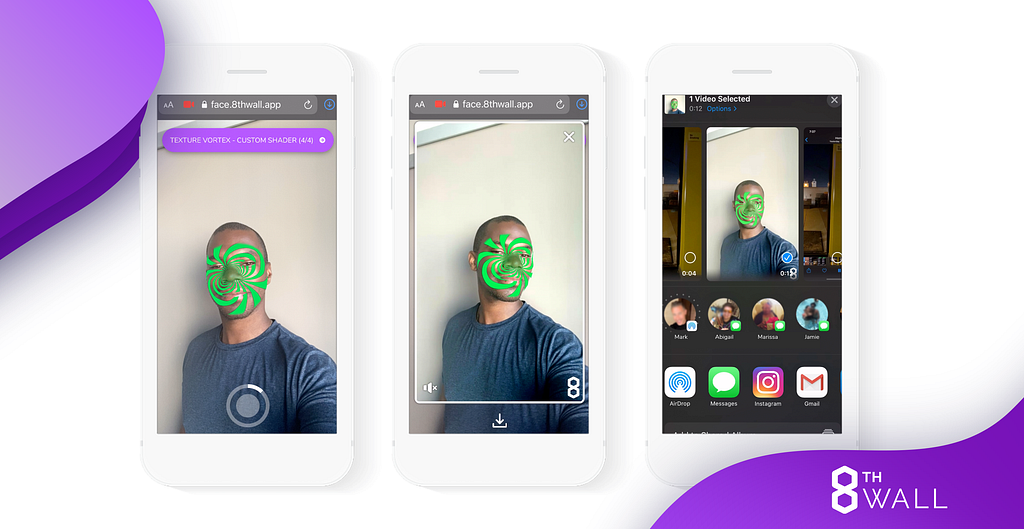
Your WebAR experiences are about to go viral! ?
Today we are excited to announce the release of our Video Recording feature which can be added to any 8th Wall project to let your users capture and share their experience.
When you add Video Recording to your project, your users will be able to capture moments within the WebAR experience and have the option to download their media and/or share it with their friends using the most popular messaging and social media applications. This opens up viral marketing opportunities for your experience by equipping your users with the tools they need to share their experience with their network and inspire further use.
https://medium.com/media/682c8c360ecfd75ce1a940503c77b139/href8th Wall Video Recording happens in-browser and on-device, supporting iOS, Android, and Desktop computers. Designed with privacy in mind, capturing video on-device not only makes recording of web content extremely fast but it also ensures that only the user has access to the media they have created.
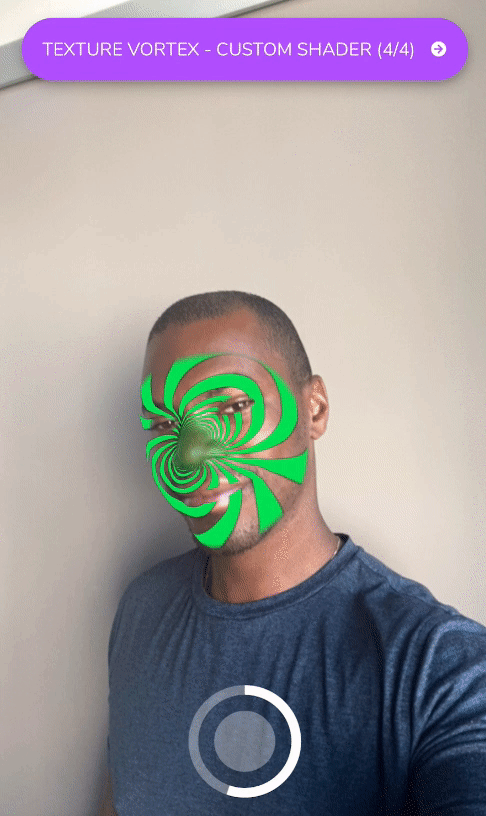
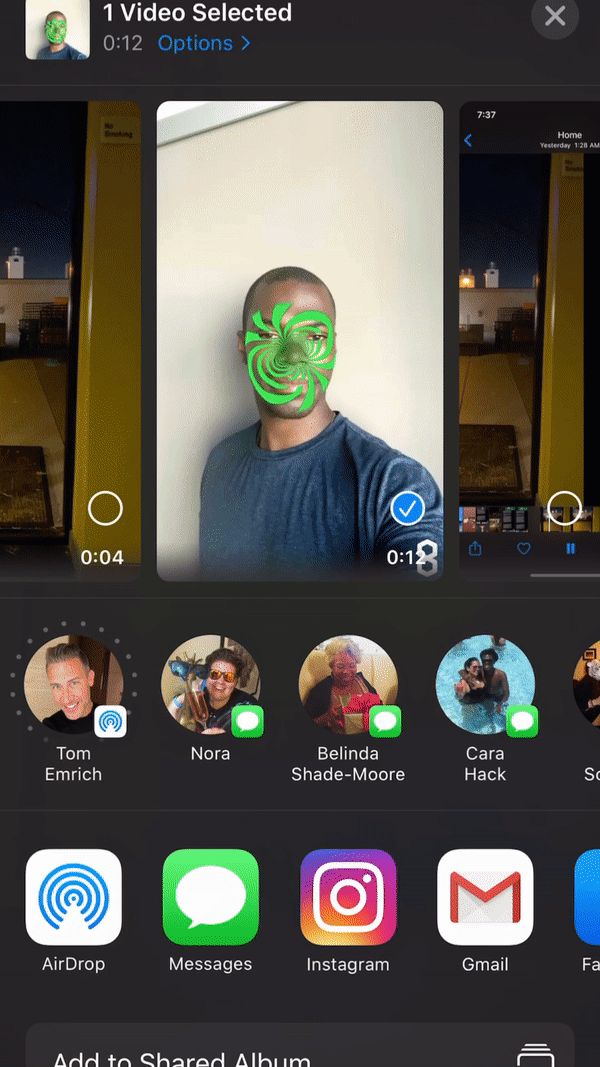
Video Recording comes as part of our 14.1 Engine release, offered to developers as a new XR8.MediaRecorder API. In addition, we have updated our open source library (XRExtras) with components designed to help you customize the video recording experience within your project and add integrated branding opportunities.
Within XRExtras you can easily:
- Configure max recording length and resolution: Set a maximum video recording length and dimension to control file size and image quality. The default recording length is 15 seconds, perfect for social media posting.
- Select your desired recording mode: Select the recording option best suited for your WebAR experience. By default, users tap the record button for a photo and hold it to record video, perfect for Face Effects. “Fixed” mode lets users tap the record button once to begin recording video, leaving them hands-free to interact with the AR scene. “Photo” mode is for when only photos should be taken.
- Add integrated branding opportunities: Add your logo as a watermark on the video or make use of the branded end card, which fades in at the end of each video to display your logo and a call-to-action for your WebAR experience. The end card was designed to increase discoverability of your WebAR experience when a user shares their video to their networks.
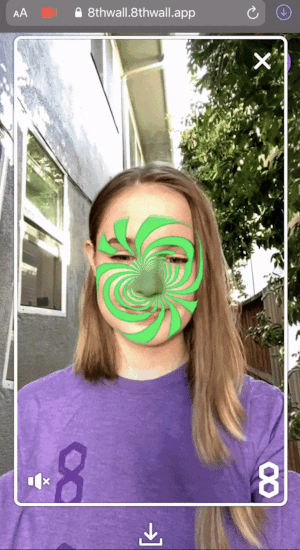
Get started with Video Recording immediately by cloning the newly updated Face Effects projects from our Project Library. Learn how to dive deeper with our new XR8.MediaRecorder API and how to use XRExtras to easily customize the video recording experience in our Documentation.
Video Recording is available to use now for all 8th Wall developers. To get started developing with 8th Wall and to use our Video Recording feature, sign up for a 14-day free trial.
? A big thank you to our developer community for consistently providing us with helpful insights and critiques on our software. We’re continuing to develop and iterate based on the valuable feedback that you provide us.
Announcing In-Browser Video Recording was originally published in 8th Wall on Medium, where people are continuing the conversation by highlighting and responding to this story.