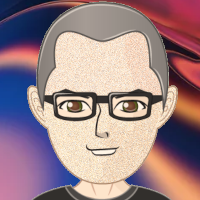Calin said:
like If could get by by not using Linux or Windows, I would do it.
You may want to look at smaller systems, like Raspberry Pi or Arduino. Even further away from main=stream, electronics shops sell various SBCs (single board computers). All these systems are much more hardware/electronics oriented, so the OS is less of an hurdle. At the down-side, these systems may also don't have a fully fledged dev environment.