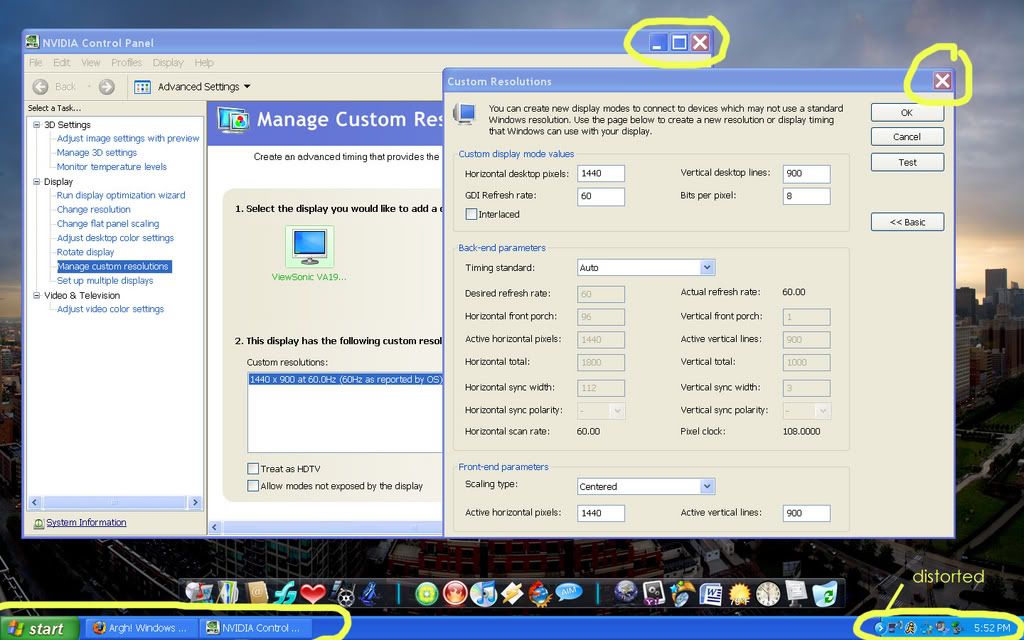 I recently updated my Nvidia display drivers in order to play the new BioShock demo. After words I had to reset my resolution back to 1440 x 900 and was left with the monitor showing only 2/3 of the screen. When I moved the mouse to the edge of the screen it then move over to the other 1/3.
Usually all I would need to do is adjust the horizontal display using my monitors settings (it's a ViewSonic). When I did, those options were unavailable for some reasion.
I managed to fix that problem by creating a custom resolution in the Nvidia control panel but now my font and visual styles are too big. Everything else is at its original resolution. Everything in the display properties is the default size.
Is there something in the Nvidia control panel that I need to change the value of?
-Thanks!
[Edited by - Taran Shiro on August 27, 2007 4:45:06 PM]
I recently updated my Nvidia display drivers in order to play the new BioShock demo. After words I had to reset my resolution back to 1440 x 900 and was left with the monitor showing only 2/3 of the screen. When I moved the mouse to the edge of the screen it then move over to the other 1/3.
Usually all I would need to do is adjust the horizontal display using my monitors settings (it's a ViewSonic). When I did, those options were unavailable for some reasion.
I managed to fix that problem by creating a custom resolution in the Nvidia control panel but now my font and visual styles are too big. Everything else is at its original resolution. Everything in the display properties is the default size.
Is there something in the Nvidia control panel that I need to change the value of?
-Thanks!
[Edited by - Taran Shiro on August 27, 2007 4:45:06 PM]
🎉 Celebrating 25 Years of GameDev.net! 🎉
Not many can claim 25 years on the Internet! Join us in celebrating this milestone. Learn more about our history, and thank you for being a part of our community!
Argh! Windows Themes too big! Help!
Question: How can I get my visual styles (aka windows theme) back to its original resolution/size? 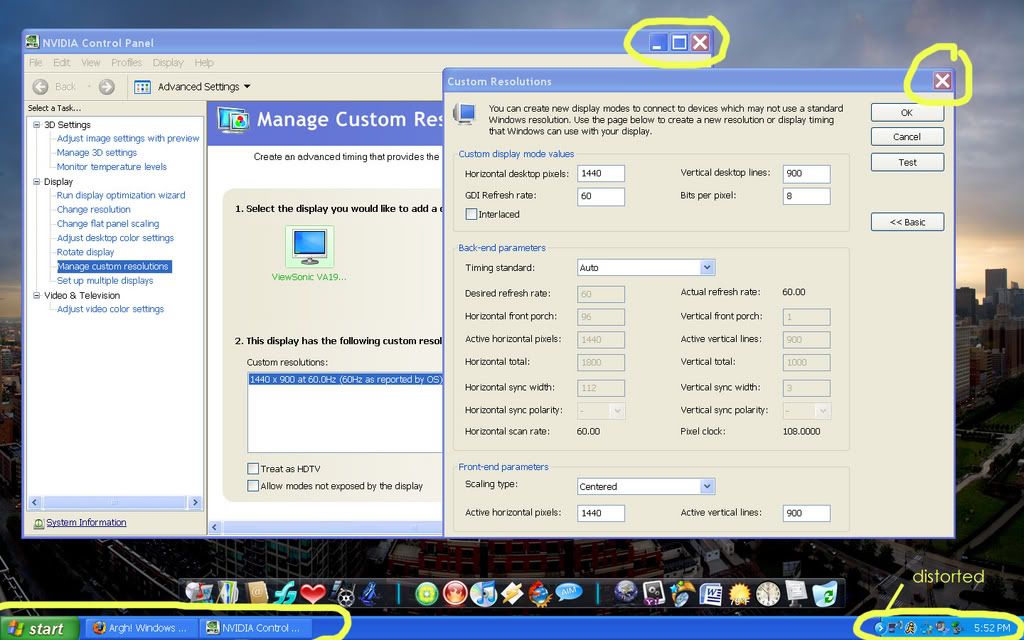 I recently updated my Nvidia display drivers in order to play the new BioShock demo. After words I had to reset my resolution back to 1440 x 900 and was left with the monitor showing only 2/3 of the screen. When I moved the mouse to the edge of the screen it then move over to the other 1/3.
Usually all I would need to do is adjust the horizontal display using my monitors settings (it's a ViewSonic). When I did, those options were unavailable for some reasion.
I managed to fix that problem by creating a custom resolution in the Nvidia control panel but now my font and visual styles are too big. Everything else is at its original resolution. Everything in the display properties is the default size.
Is there something in the Nvidia control panel that I need to change the value of?
-Thanks!
[Edited by - Taran Shiro on August 27, 2007 4:45:06 PM]
I recently updated my Nvidia display drivers in order to play the new BioShock demo. After words I had to reset my resolution back to 1440 x 900 and was left with the monitor showing only 2/3 of the screen. When I moved the mouse to the edge of the screen it then move over to the other 1/3.
Usually all I would need to do is adjust the horizontal display using my monitors settings (it's a ViewSonic). When I did, those options were unavailable for some reasion.
I managed to fix that problem by creating a custom resolution in the Nvidia control panel but now my font and visual styles are too big. Everything else is at its original resolution. Everything in the display properties is the default size.
Is there something in the Nvidia control panel that I need to change the value of?
-Thanks!
[Edited by - Taran Shiro on August 27, 2007 4:45:06 PM]
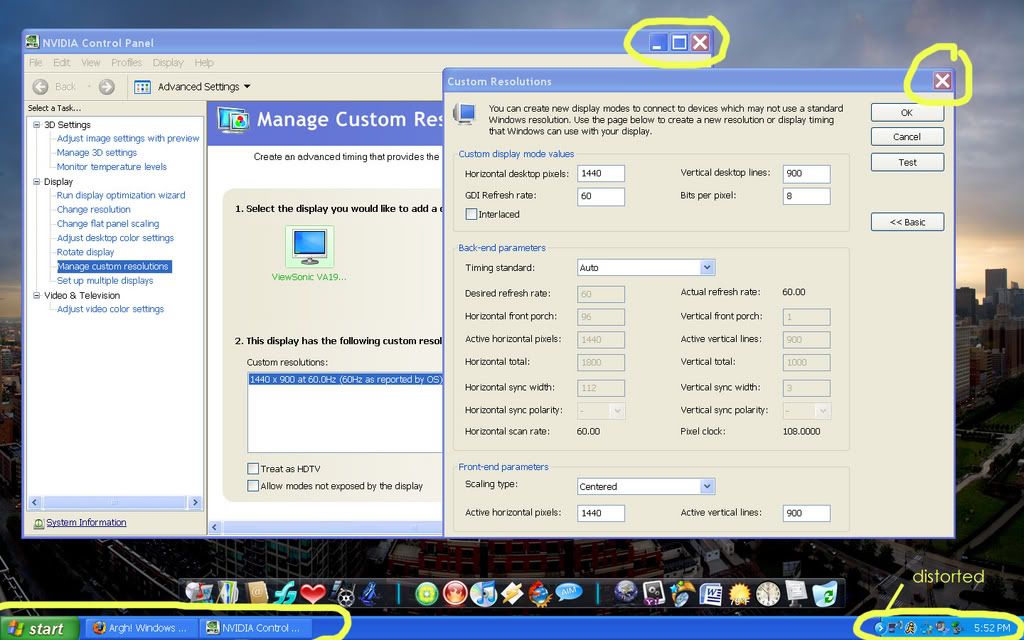 I recently updated my Nvidia display drivers in order to play the new BioShock demo. After words I had to reset my resolution back to 1440 x 900 and was left with the monitor showing only 2/3 of the screen. When I moved the mouse to the edge of the screen it then move over to the other 1/3.
Usually all I would need to do is adjust the horizontal display using my monitors settings (it's a ViewSonic). When I did, those options were unavailable for some reasion.
I managed to fix that problem by creating a custom resolution in the Nvidia control panel but now my font and visual styles are too big. Everything else is at its original resolution. Everything in the display properties is the default size.
Is there something in the Nvidia control panel that I need to change the value of?
-Thanks!
[Edited by - Taran Shiro on August 27, 2007 4:45:06 PM]
I recently updated my Nvidia display drivers in order to play the new BioShock demo. After words I had to reset my resolution back to 1440 x 900 and was left with the monitor showing only 2/3 of the screen. When I moved the mouse to the edge of the screen it then move over to the other 1/3.
Usually all I would need to do is adjust the horizontal display using my monitors settings (it's a ViewSonic). When I did, those options were unavailable for some reasion.
I managed to fix that problem by creating a custom resolution in the Nvidia control panel but now my font and visual styles are too big. Everything else is at its original resolution. Everything in the display properties is the default size.
Is there something in the Nvidia control panel that I need to change the value of?
-Thanks!
[Edited by - Taran Shiro on August 27, 2007 4:45:06 PM]
Right Click Desktop -> Properties and change on the first page the theme to Windows XP (it should be a drop down box with Windows Classic Highlighted).
Also you might want to check the appearance tab under Display Properties also.
That should be all you need to fix your problem.
Also you might want to check the appearance tab under Display Properties also.
That should be all you need to fix your problem.
Quote: Original post by ExcessNeo
Right Click Desktop -> Properties and change on the first page the theme to Windows XP (it should be a drop down box with Windows Classic Highlighted).
Also you might want to check the appearance tab under Display Properties also.
That should be all you need to fix your problem.
Doesn't help.
Thanks though
Open the display properties, pick the XP Luna theme (change to Windows Classic then back again). If that doesn't work, click Advanced, click on a titlebar, then drop the font size down.
The increase might also be down to changing the display properties to a different default DPI setting.
The increase might also be down to changing the display properties to a different default DPI setting.
This topic is closed to new replies.
Advertisement
Popular Topics
Advertisement





