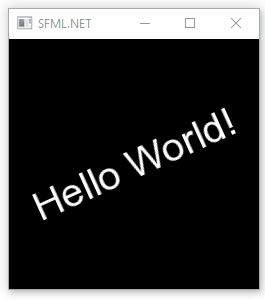
Install VSCode and .NET Core SDK. Follow the instruction: https://code.visualstudio.com/docs/languages/dotnet
Create and an empty folder and go to it:
cd RotatingHelloWorldSfmlDotNetCoreCSharpCreate a new console application by executing this command:
dotnet new consoleInstall SFML.NET:
dotnet add package SFML.Net --version 2.5.0Open VSCode by typing the command in the console:
code .Copy and pasta the code below and run the app using the command:
dotnet runusing System;
using SFML.Window;
using SFML.Graphics;
using SFML.System;
namespace RotatingHelloWorldSfmlDotNetCoreCSharp
{
class Program
{
static void Main(string[] args)
{
Console.WriteLine("Press ESC key to close window");
MyWindow window = new MyWindow();
window.Show();
Console.WriteLine("All done");
}
}
class MyWindow
{
public void Show()
{
VideoMode mode = new VideoMode(250, 250);
RenderWindow window = new RenderWindow(mode, "SFML.NET");
window.Closed += (obj, e) => { window.Close(); };
window.KeyPressed +=
(sender, e) =>
{
Window window = (Window)sender;
if (e.Code == Keyboard.Key.Escape)
{
window.Close();
}
};
Font font = new Font("C:/Windows/Fonts/arial.ttf");
Text text = new Text("Hello World!", font);
text.CharacterSize = 40;
float textWidth = text.GetLocalBounds().Width;
float textHeight = text.GetLocalBounds().Height;
float xOffset = text.GetLocalBounds().Left;
float yOffset = text.GetLocalBounds().Top;
text.Origin = new Vector2f(textWidth / 2f + xOffset, textHeight / 2f + yOffset);
text.Position = new Vector2f(window.Size.X / 2f, window.Size.Y / 2f);
Clock clock = new Clock();
float delta = 0f;
float angle = 0f;
float angleSpeed = 90f;
while (window.IsOpen)
{
delta = clock.Restart().AsSeconds();
angle += angleSpeed * delta;
window.DispatchEvents();
window.Clear();
text.Rotation = angle;
window.Draw(text);
window.Display();
}
}
}
}